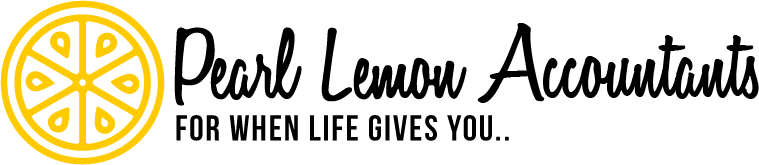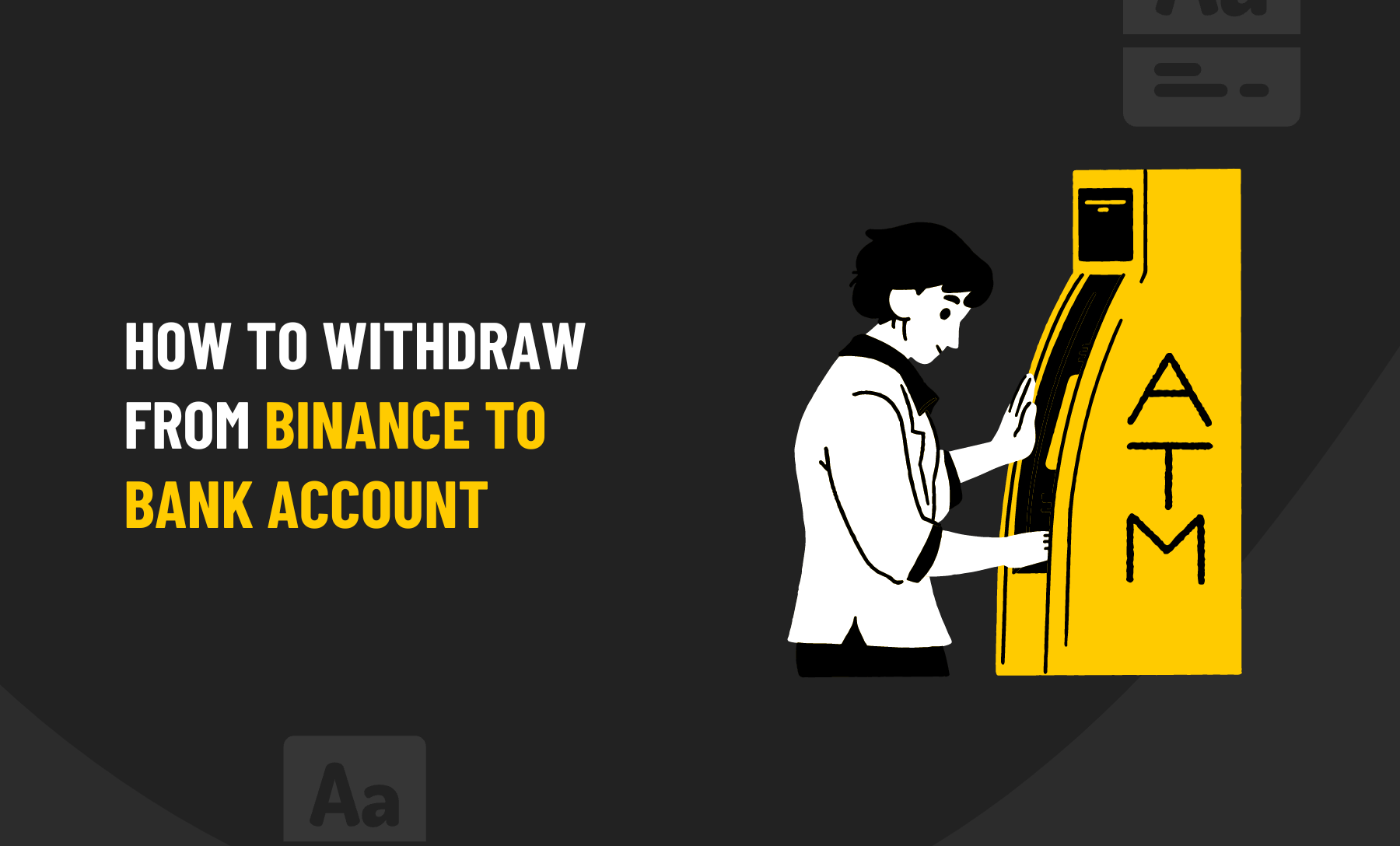Binance is a great place to trade cryptocurrencies, but some people have had issues withdrawing their money. Instead of withdrawing your money through Binance, you can withdraw your money to your bank account. This is a great option if you want to be able to access your money more easily.
What Is Binance?
Binance is a cryptocurrency exchange platform that was founded in 2017 by Changpeng Zhao. It is one of the largest and most popular cryptocurrency exchanges in the world, with a user base of over 10 million registered users. Binance offers a wide variety of services, including trading, staking, lending, borrowing, and more.
One of the unique features of Binance is its ability to support a wide range of cryptocurrencies. As of 2021, Binance supports over 500 different cryptocurrencies, including Bitcoin, Ethereum, Binance Coin (BNB), and many others. This means that traders and investors have access to a diverse range of assets and can trade them easily on the Binance platform.
Binance also offers advanced trading features such as margin trading and futures trading. These features allow traders to take advantage of leverage to amplify their profits (or losses). Additionally, Binance has its own native token, Binance Coin (BNB), which can be used to pay for trading fees and other services on the platform.
How To Withdraw From A Binance Account On An Iphone/Ipad?
Withdrawing funds from a Binance account on an iPhone or iPad is a relatively simple process. Here’s a step-by-step guide:
- Open the Binance app on your iPhone/iPad and log in to your account.
- Tap on the “Wallet” tab at the bottom of the screen, then select the cryptocurrency you want to withdraw.
- Tap on “Withdraw” and enter the amount you want to withdraw.
- Enter the recipient address (i.e., the address of the wallet you want to send the cryptocurrency) in the “Address” field. Double-check the address to avoid sending your cryptocurrency to the wrong address.
- If you have set up Two-Factor Authentication (2FA), you must enter the code generated by your authentication app.
- Tap on “Submit” to initiate the withdrawal.
Once you have submitted the withdrawal request, Binance will send a confirmation email to your registered email address. You must confirm the withdrawal by clicking on the link in the email. The withdrawal will then be processed, and the funds should be sent to the recipient’s address within a few minutes to a few hours, depending on the cryptocurrency and the network congestion.
It is important to note that Binance may charge a fee for withdrawals, which varies depending on the cryptocurrency and the withdrawal amount. Make sure to check the fee schedule before initiating a withdrawal.
How To Withdraw From A Binance Account On An Android?
Withdrawing funds from your Binance account on an Android device is a relatively straightforward process. Here are the steps to follow:
Step 1: Open the Binance app on your Android device.
Step 2: Click on the “Wallet” tab at the bottom of the screen.
Step 3: Select the cryptocurrency that you wish to withdraw by scrolling down or searching for it.
Step 4: Click on the “Withdraw” button located next to the selected cryptocurrency.
Step 5: Enter the recipient’s address (make sure it’s accurate) and the amount you wish to withdraw.
Step 6: Select the network that your cryptocurrency uses. For example, if you are withdrawing Bitcoin, choose the Bitcoin network.
Step 7: Check and confirm all the withdrawal details are correct.
Step 8: Enter your Binance account password or use your two-factor authentication (2FA) code.
Step 9: Click on the “Submit” button to complete the withdrawal process.
Step 10: Wait for the withdrawal to be processed by Binance. This may take some time, depending on the cryptocurrency and network used.
It’s important to note that different cryptocurrencies have different withdrawal fees, which are subject to change. Make sure you check the withdrawal fee for the cryptocurrency you wish to withdraw before initiating the transaction.
How To Withdraw From A Binance Account On A Desktop?
Withdrawing funds from your Binance account on a desktop computer is a straightforward process. Here are the steps to follow:
- Open the Binance website on your desktop browser and log in to your account.
- Click on the “Wallet” icon located in the top right corner of the screen.
- From the dropdown menu, select “Withdraw.”
- Choose the cryptocurrency you want to withdraw from the list of available options. If the cryptocurrency you want to withdraw is not listed, you may need to deposit it first.
- Enter the withdrawal address, which is the wallet address you want to transfer your cryptocurrency. Make sure you copy and paste the correct address, as transactions cannot be reversed once they are initiated.
- Enter the amount of cryptocurrency you want to withdraw. You can choose to withdraw all your funds or a specific amount.
- Binance will charge a fee for the transaction, which will be deducted from your account balance. The fee amount depends on the cryptocurrency you are withdrawing and the current market conditions.
- Once you have reviewed your transaction details and are satisfied with them, click on the “Submit” button to initiate the withdrawal process.
- Binance will send a confirmation email to the email address associated with your account. Follow the instructions in the email to confirm the withdrawal request.
- Wait for the transaction to be processed. The processing time may vary depending on the cryptocurrency you are withdrawing and the network congestion. Once the transaction is confirmed, the funds will be transferred to the address you specified.
- You can check the status of your withdrawal by clicking on the “Withdrawal History” tab in the Wallet section of your Binance account.
That’s it! You have successfully withdrawn funds from your Binance account on a desktop computer.
Conclusion

In conclusion, withdrawing your funds from Binance to your bank account is the best option for you. Make sure to do it as soon as possible so that you can start trading on other exchanges without any delays.
FAQs
Can I withdraw funds directly from Binance to my bank account?
Yes, you can withdraw funds from your Binance account to your bank account. However, the availability of this feature may vary depending on your country and the services provided by Binance in your region. It’s important to check Binance’s official website or contact their customer support for specific information about withdrawal options in your area.
Are there any fees associated with withdrawing from Binance to a bank account?
Binance may charge fees for withdrawing funds to a bank account. The fee amount can vary depending on the currency, withdrawal method, and your location. You can find detailed information about withdrawal fees on Binance’s official website or by contacting their customer support.
How long does it take to receive funds in my bank account?
The processing time for withdrawals from Binance to a bank account can vary. It depends on several factors, including the cryptocurrency or fiat currency being withdrawn, the withdrawal method, and the processing times of your bank. In some cases, it may take a few business days for the funds to appear in your bank account.
Are there any withdrawal limits?
Yes, Binance often imposes withdrawal limits based on your account verification level. The limits may vary for different cryptocurrencies and fiat currencies. To increase your withdrawal limits, you may need to complete additional verification steps as required by Binance.