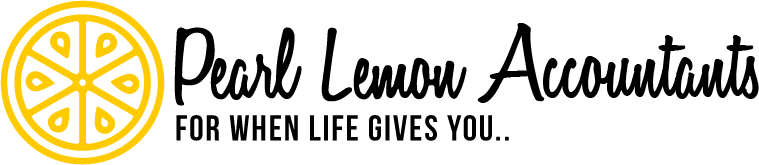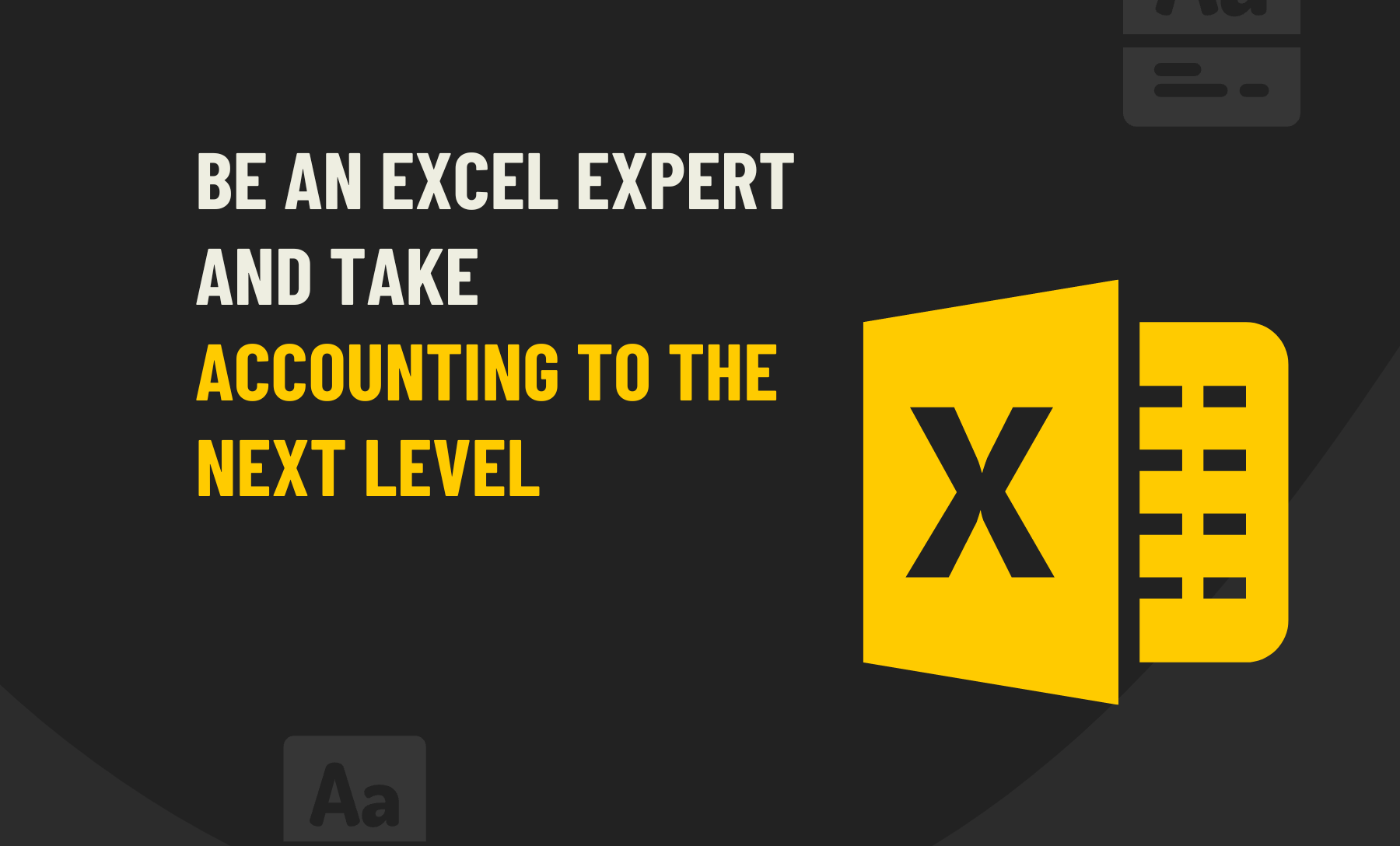Do you sometimes feel overwhelmed by the amount of data and calculations you need to keep track of when it comes to your business’s accounting? Have you been looking for a tool to help make the process easier?
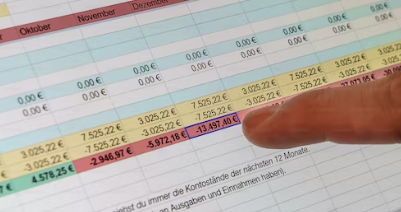
Excel can be a great way to manage your finances if you use it properly. This article will discuss how to start with Excel for accounting and what features and tips can help simplify the process.
Posting Journalized Financial Transactions
Posting transactions using journal entries is a fundamental accounting task that allows businesses to record financial transactions accurately. Journal entries record various transactions, including sales, expenses, and other financial activities.
With Microsoft Excel, posting journal entries has become easier than ever before.
To post a transaction using a journal entry in Microsoft Excel, begin by opening the spreadsheet program and creating a new worksheet. Next, create columns for each key component needed for your transaction – such as date, account name, description of the transaction, and debit or credit amount – which will help ensure accurate recording. Once you have created these columns on your Excel worksheet, you can begin entering your transactions accordingly.
It is also important to ensure accuracy and consistency when posting transactions using journal entries in Microsoft Excel.
Debits
Debit journal entries are an essential component of any accounting system. These entries help to track the flow of funds in and out of a company’s accounts, providing valuable insights into the financial health of the organisation. Debit entries can be recorded easier by using software tools such as Microsoft Excel.
For those who prefer digital record-keeping, Microsoft Excel provides an excellent platform for managing debit transactions. With this tool, users can create customised templates that include fields for all relevant information related to each transaction.
Credits
A credit in accounting refers to an entry made on the right-hand side of a ledger account, representing a decrease in the account balance. It is one of two major components of double-entry bookkeeping, and it is used to record when money is paid out, or assets are sold. Credits are essential for keeping accurate financial records and ensuring that all debits (entries on the left-hand side) have corresponding credits.
Many businesses use Microsoft Excel to keep track of their accounting records, including credits. Excel offers several tools and functions that make creating and managing ledger accounts easy. For example, users can create tables with columns for date, description, debit amount, credit amount, and running balance. They can also use formulas like SUM() and IF() to calculate totals automatically and check for errors.
Excel Formulas For Accounting
When it comes to accounting, having the right formulas and formats can make all the difference. Microsoft Excel is a powerful tool that can help you streamline your accounting processes and improve accuracy. Whether you’re managing finances for a small business or keeping track of personal expenses, there are several key formulas and formats that you should know.
One formula that every accountant should be familiar with is the SUM function. This allows you to easily add numbers in a column or row, saving time and reducing errors. Another useful formula is VLOOKUP, which helps you find specific information within large data sets. This formula lets you quickly locate important details such as customer names or purchase dates.
Regarding formatting, several techniques can help make your accounting spreadsheets more professional-looking and easier to read.
Posting In Balance Sheet
The balance sheet formula is a crucial element in financial accounting. It comprises assets, liabilities, and equity. Microsoft Excel provides fantastic tools that can help you with this process. You can easily generate accurate journal entries by using the right formulas and functions in Excel.
To begin posting in a balance sheet on Microsoft Excel, start by opening a new workbook and entering your company’s name, date, and other relevant information at the top of the worksheet. Next, create three columns: one for assets, one for liabilities, and one for equity. Enter all of your current assets such as cash, accounts receivable and inventory into the asset column.
In the liability column, enter all debts owed by your business such as loans or accounts payable. Finally, list your equity items which may include investments made by owners or retained earnings from previous periods.
Financial Statements Using Excel
Financial statements are critical documents that help businesses and individuals assess their financial health. They provide a snapshot of the company’s assets, liabilities and equity, as well as its revenues and expenses over a specific period.
To create accurate and useful financial statements using Microsoft Excel, it’s important to understand how to use basic formulas and functions. These include SUM, AVERAGE, IF, COUNTIF and more. You’ll also need to know how to format cells appropriately so that your finished product looks professional.
Another essential step in creating financial statements using Excel is ensuring that all data is accurate and up-to-date. This means regularly inputting new information into your spreadsheet or updating existing information as necessary.
Advantages Of Excel In Updating Your Books
Updating your books in Excel can be an efficient and cost-effective solution for small businesses. With its powerful features, Microsoft Excel makes it easy to track expenses, monitor cash flow, and generate financial reports.
One of the key advantages of using Microsoft Excel for bookkeeping is its flexibility. You can customise your spreadsheets to suit your business needs by creating categories for income and expenses, tracking payments, and entering transaction details. This lets you have a clear view of your business finances anytime. In addition, Microsoft Excel offers built-in formulas that allow you to calculate totals automatically without tedious manual calculations.
Another benefit of using Microsoft Excel for bookkeeping is its accessibility. You can access your spreadsheets anywhere through cloud-based services such as OneDrive or SharePoint Online.
Know When To Use Excel Or Accounting Software
When managing finances, having the right software can make all the difference. While Microsoft Excel is a popular option for bookkeeping and accounting tasks, there may come a time when you need something more robust. Here are some situations where you might consider investing in dedicated bookkeeping or accounting software.

First, it’s time to upgrade if your business is growing rapidly and you’re finding it difficult to keep track of your financial data in Excel spreadsheets. Dedicated bookkeeping software can help streamline processes and automate repetitive tasks like invoicing and bill payments.
Second, suppose you’re struggling to generate accurate financial reports in Excel or find errors or inconsistencies in your data. In that case, you may want to switch to specialised accounting software designed with accuracy and compliance in mind.
Conclusion
In conclusion, Excel is a powerful accounting tool that can help you stay organised, save time, and increase accuracy. It is an invaluable tool for both small businesses and large corporations.
With the right guidance and some practice, even novice users can quickly learn how to use Excel for accounting. Excelling with this software will make managing your finances easier and more efficient. Take the time to explore its many features to maximise its potential to take your business to the next level.
Frequetly Asked Questions
Excel is a comprehensive spreadsheet program that can be used for various tasks, including data analysis, calculations, graphing tools, and pivot tables. It is designed to be user-friendly and has many features that make it suitable for many users.
An accounting spreadsheet is specifically designed for financial record keeping. It includes features such as double-entry bookkeeping, budgeting tools, and the ability to generate financial reports. Accounting spreadsheets also have more robust security features than Excel.
- Data Analysis: Excel provides various tools for analysing financial data, such as pivot tables, charts, and formulas.
- Financial Modelling: Excel can create sophisticated financial models to help you better understand the impact of various decisions on your business’s finances.
- Budgeting: Excel’s budgeting tools allow you to easily track expenses and income over time so that you can plan your spending accordingly.
One of the most popular technologies for accounting is cloud-based accounting software. Cloud-based software allows businesses to store their financial data in the cloud, providing easy access from anywhere with an internet connection.
Another leading technology for accounting is artificial intelligence (AI), which can be used to automate mundane tasks such as data entry and provide more accurate insights into financial performance.