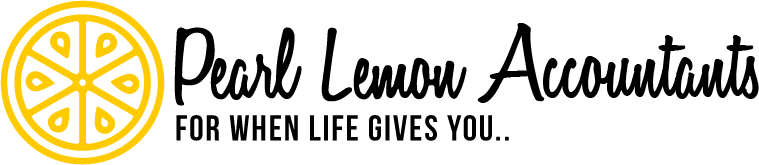Are you looking for a way to keep track of your finances? Perhaps you’re considering downloading your bank statement. There are a few things to keep in mind before making the decision.
The Uses Of Bank Statements
A bank statement is a document provided by a financial institution that shows the transactions, balances, and other activities on a bank account over some time, typically a month. Here are some of the uses of bank statements:
- Budgeting and financial planning: Bank statements can be used to track your income and expenses, and to create a budget for your future expenses. This can help you to manage your finances effectively and avoid overspending.
- Reconciling accounts: Bank statements can be used to reconcile your bank account with your financial records. This involves comparing the transactions on your bank statement with those in your records to ensure they match.
- Detecting fraud or errors: Bank statements can detect fraudulent or unauthorised transactions on your account or errors made by the bank.
- Tax purposes: Bank statements can be used as a source of documentation for tax purposes, such as preparing your tax return or proving deductions.
- Applying for loans or credit: Bank statements can be used as proof of income and financial stability when applying for loans or credit.
Various Ways To Download Bank Statements
1. Email
Downloading a bank statement from an email can be a straightforward process, and the exact steps may vary depending on the email service you use. Here is a general guide on how to download a bank statement from an email:
- Open the email containing the bank statement: Look for an email from your bank containing the statement. It should typically have a subject line indicating that it contains a statement.
- Locate the attachment: The statement is usually attached to the email as a PDF document, so look for an attachment with a PDF file extension (e.g., .pdf).
- Download the attachment: To download the attachment, you may need to click on a download button or link. Some email services may automatically download the attachment when you click on it.
- Save the statement: Once the attachment has been downloaded, save it to your computer or device. You can choose the location where you want to save the file.
- Open the statement: After downloading and saving it, you can open it using a PDF reader such as Adobe Acrobat Reader. Once opened, you can view, print, or save a copy of the statement for your records.
2. Mobile
Downloading a bank statement on a mobile device can be a straightforward process, and the exact steps may vary depending on your device and the banking app you are using. Here is a general guide on how to download a bank statement on a mobile device:
- Open the banking app: Open the banking app on your mobile device and log in using your credentials.
- Navigate to the account and statement: Navigate to the account for which you want to download the statement and locate the statement section.
- Choose the statement date: Select the date range for the statement you want to download. Some apps may also provide options to customise the statement period.
- Download the statement: Once you have selected the statement period, look for a download or export button. Tap the button to download the statement in a PDF or other format.
- Save the statement: After the statement is downloaded, save it to your device’s storage. You may be prompted to choose the location where you want to save the file.
3. Desktop
Downloading a bank statement from your desktop depends on the specific online banking system your bank uses. However, here are the general steps you can follow:
- Log in to your online banking account using your desktop computer.
- Locate the section of the website where you can view your account statements. This may be listed under “Statements,” “Documents,” or “Account Activity.”
- Select the account you wish to download a statement for.
- Choose the statement period for which you want to download the statement. This may be a specific date range, or you may have the option to download your most recent statement.
- Select the file format you wish to download your statement in. Common formats include PDF, CSV, or Excel.
- Click the “Download” button or link to begin the download process.
- Save the file to your desktop or a desired location on your computer.
It’s important to remember that each bank may have a slightly different process for downloading statements, so if you’re unsure of how to proceed, check your bank’s website for specific instructions or contact their customer support team.
How Long Does It Take to Get Your Statement?
The time it takes to get your statement depends on the bank and the specific delivery method you choose. Here are some common methods and the typical time frames for receiving your statement:
- Online: If you access your statement online, you can usually view and download it immediately after it is posted to your account.
- Mail: If you choose to receive a paper statement via mail, it can take anywhere from a few days to a few weeks to arrive, depending on the speed of the postal service.
- Email: If you choose to receive an electronic statement via email, it should be sent to you shortly after it is posted to your account, typically within 24-48 hours.
- In-person: If you go to a bank branch to request a printed statement, you may be able to get it immediately, or it may take a few minutes or hours depending on the workload of the branch and the availability of staff.
Conclusion

In conclusion, downloading a bank statement can be a valuable way to keep tabs on your finances. By doing this, you can track your spending and make better decisions about where to allocate your money.
So if you’re ever feeling lost or confused about your finances, download a bank statement and start understanding what’s happening.
FAQS
Is it possible to get my bank statement online?
Your bank statements are listed on your online banking website. From your online banking website, you can obtain a print copy by mail or you can download a PDF copy. If necessary, you can always phone your bank’s customer support line for assistance.
What is a PDF file of my bank statement?
A PDF file is a digital document that allows you to view, navigate, download, or forward print information. A PDF file of your bank statement is an electronic document of your bank statement that can be viewed, downloaded, stored on your device, and forwarded to someone else.
How Do I Email My Bank Statement to Somebody?
Follow these steps: Download a PDF copy of your bank statement, go to your gmail account; start a new email, add your recipient; attach the pdf file to the email, send!