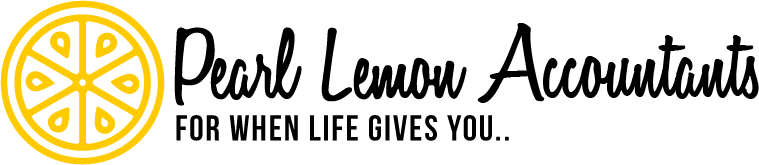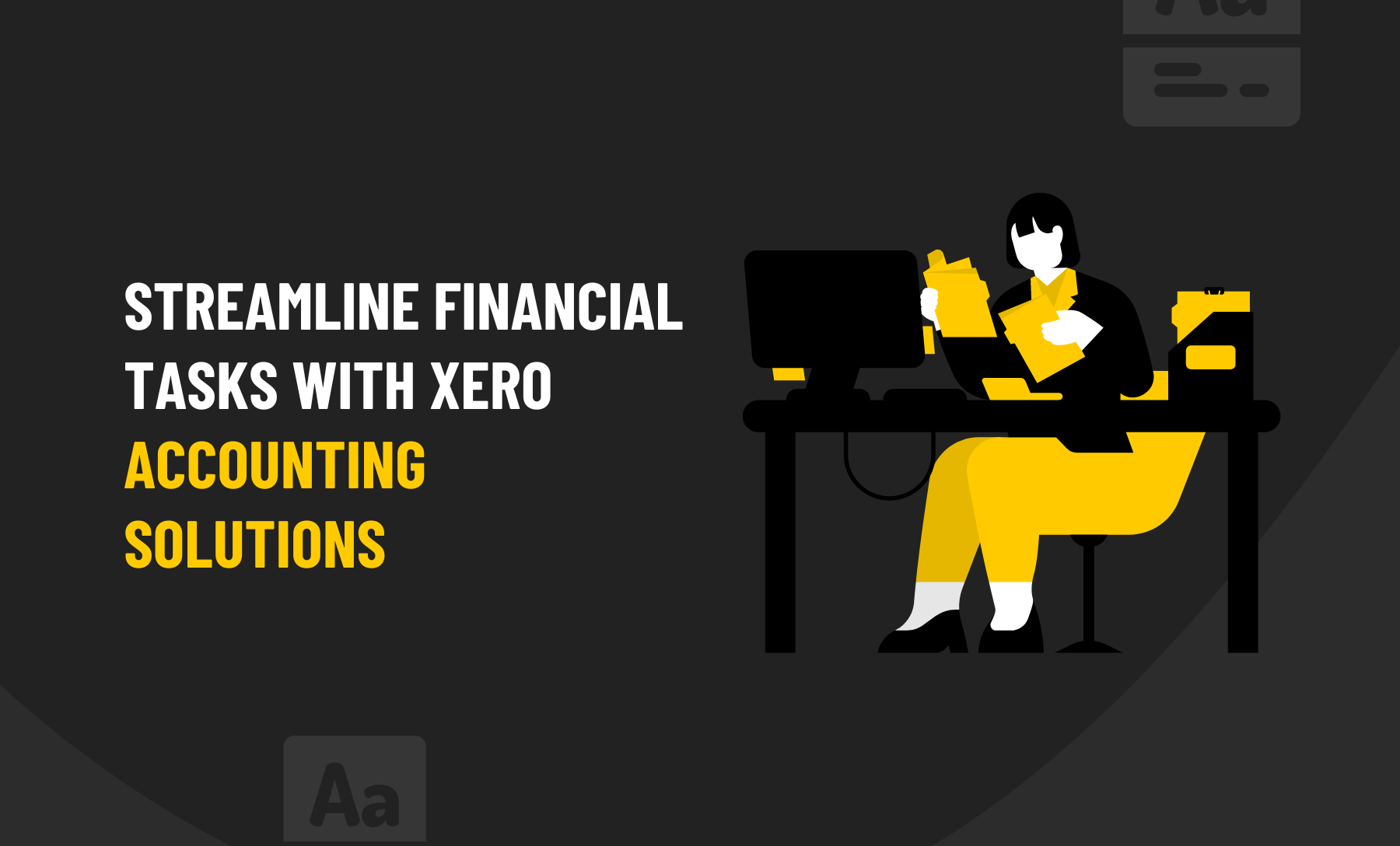Are you looking to streamline your business finances and make accounting easier?
Xero accounting is a cloud-based system that helps small businesses manage their finances quickly and easily.
From creating invoices to tracking bills and expenses, Xero has the tools to help you stay on top of your finances. This article explains how you can use Xero’s features to improve your business‘ bookkeeping.
Bank Account Feeds
Setting up your bank account feeds is an important step in managing your finances using Xero accounting software. With accurate and up-to-date financial information, you can make informed decisions about your business and stay on top of your cash flow.
Here are the steps in setting up your bank account feed:
-
- First, you must have access to online banking for the bank accounts you want to connect to Xero.
-
- Once you have this, simply login to Xero and navigate to the “Bank Accounts” section.
-
- From here, click “Add Bank Account” and select your bank from the list provided.
-
- You will then be prompted to enter your online banking credentials so that Xero can securely connect with your bank account.
Once connected, Xero will automatically import all transactions from the linked bank account into its system daily.
Chart Of Accounts
Your chart of accounts is a list of all the different categories and subcategories you use to organise your financial transactions. It ensures you can accurately track your income and expenses, monitor your cash flow and make informed business decisions.
When setting up your chart of accounts in Xero, it’s important to consider the unique needs of your business. You’ll need to decide which categories are relevant for tracking expenses, revenue and assets.
For example, if you’re a retail business, you might have categories like “cost of goods sold” or “inventory”. If you’re a service-based business, you might have categories like “consulting fees” or “labour costs”.
Financial Settings
To start with Xero, you must first set up your financial settings. This involves entering basic information about your business, such as its name, address, and tax identification number.
You will also need to connect your bank accounts and credit cards to import transactions into the software automatically. Once this is done, you can customise your account settings according to your needs, choosing currency, payment terms, and invoice branding.
Payment Services
By integrating payment services into your Xero account, you can streamline how you get paid by customers and reduce administrative tasks such as reconciling payments.
One of the main advantages of adding payment services to your Xero account is that it makes it easier for customers to pay their bills. With online payment options, customers can pay with just a few clicks of a button, reducing the need for manual processing and paper-based invoicing.
This convenience also translates into faster payments, which means improved cash flow for your business.
Another benefit of adding payment services to your Xero account is that it allows for more accurate tracking and reconciliation of incoming payments. Furthermore, it minimises errors associated with manual data entry while giving you more control over cash flow management.
Finally, using Xero’s payment services can improve security measures. The platform utilises industry-standard encryption protocols to protect sensitive information during transactions. This guarantees that all financial data is securely stored and transmitted without risk of unauthorised access or theft.
Payroll
With Xero, you can easily set up your company’s payroll system and streamline processes such as calculating taxes, generating payslips, and making employee payments.
To get started with Xero payroll, you’ll first need to ensure that all relevant information about your employees is entered into the system. This includes their names, addresses, contact details, tax file numbers (TFNs), and superannuation funds.
Once this information has been added to the system, you can begin setting up your payroll categories, such as salaries or hourly wages, along with any additional allowances or deductions required.
Financial Reports
Financial reports and statements are essential for businesses of all sizes. They provide a clear picture of the financial health of a business and help make informed decisions. With the advent of modern accounting software solutions like Xero, generating these reports has become much easier and more efficient.

Xero is an online accounting software enabling businesses to manage their finances easily. It offers a range of features, including automatic bank feeds, invoicing, inventory management, and payroll processing. With Xero, you can generate financial reports with just a few clicks. These reports include balance sheets, income statements, cash flow statements, and more.
The beauty of Xero is its simplicity – even if you’re not an accountant or finance expert, you can still easily understand your financials. The platform’s dashboard gives you an overview of your finances at a glance so that you can stay on top of things effortlessly.
Conclusion
In conclusion, Xero Accounting is a powerful tool for streamlining your accounting processes. It can help you save time, reduce costs, and give you greater control over your finances.
With many automated features, easy integration with other business solutions, and helpful customer support, it’s one of the best ways to manage your bookkeeping and accounting needs.
If you’re looking for a reliable and efficient accountancy solution for your business, give Xero Accounting a try!
FAQs
What is the difference between sage and xero?
Sage and Xero are cloud-based accounting software solutions, making it easier for businesses to manage their finances. However, there are some key differences between the two.
Sage is a more traditional accounting system that offers a wide range of features and customisation options. It has a more robust set of reporting capabilities and allows users to customise their invoices, quotes and other documents.
On the other hand, Xero is simpler to use and better suited for small businesses with limited accounting needs. It strongly focuses on automating tasks such as invoicing, payments, inventory management and bank reconciliation.
Does Xero offer a free trial?
Yes, Xero does offer a free trial. This free trial lasts for 30 days and provides access to all of the features and services Xero offers. During this free trial period, users can explore the full range of Xero’s accounting software capabilities and decide if it fits their business correctly.
How much is Xero Accounting Software?
Xero Accounting Software UK is a subscription-based accounting software, meaning you pay a monthly fee to use the service. The price of Xero depends on the plan you choose and how many users will be using the software.
The most basic plan, Early, is £14.50 per month plus VAT for up to 5 users. This plan includes invoicing, bank reconciliation, cash flow forecasting, and more. The Standard plan is £23 per month plus VAT, allowing up to 10 users with additional features such as multi-currency support and project tracking.
The Premium plan is £31 per month plus VAT and offers up to 20 users with even more features, including inventory tracking and advanced reporting capabilities. There are also add-ons available for additional costs such as payroll processing or job costing.